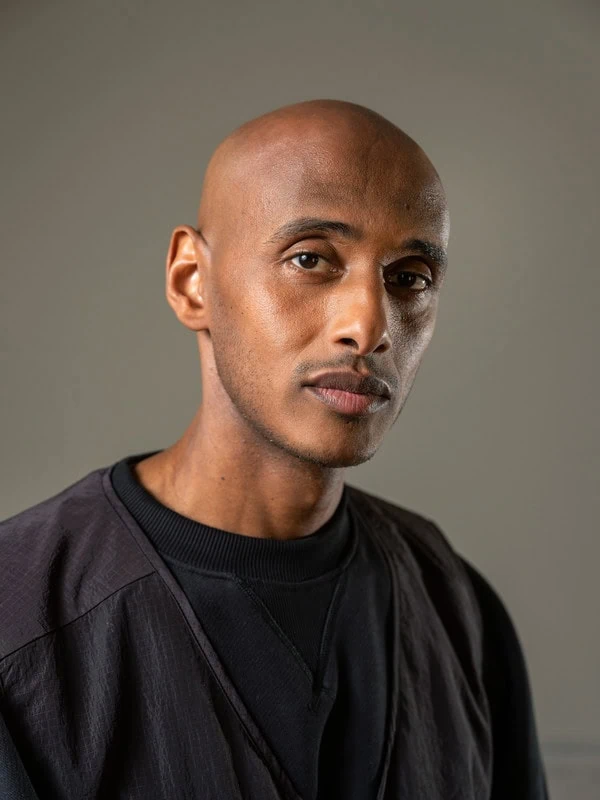reddeadplace.com – In the ever-evolving world of gaming, webcams have become an essential peripheral, especially for streamers, content creators, and multiplayer gamers. While not every gamer may require a webcam, those who engage in live streaming, virtual meetings, or interactive gaming experiences find it a valuable addition to their setup. A high-quality webcam enhances visual communication, adding a personal touch to gameplay and improving the overall content experience for viewers. Whether you’re looking to engage with an audience on Twitch, YouTube, or Discord, having a reliable webcam can make a significant difference in how you connect with others.
Why Gamers Need a Webcam
One of the primary reasons gamers invest in webcams is for live streaming. Platforms like Twitch, YouTube Gaming, and Facebook Gaming have grown exponentially, with thousands of gamers broadcasting their gameplay daily. A webcam allows streamers to showcase their reactions in real time, creating a more immersive and engaging experience for viewers. Facial expressions, emotions, and body language add a level of personal connection that purely voice-based commentary lacks. This connection is a crucial factor in building a loyal audience and fostering community engagement.
Aside from streaming, webcams are useful for multiplayer gaming and virtual communication. Many online games, such as Among Us, VRChat, and even esports tournaments, allow or encourage players to use webcams for better interaction. Video chat applications like Discord, Zoom, and Skype have also become integral to the gaming community, making webcams an essential tool for team coordination, remote gaming events, and even virtual hangouts.
Features to Look for in a Gaming Webcam
When choosing a webcam for gaming, several factors determine the quality and performance of the device. Here are the key features to consider:
- Resolution & Frame Rate – The best webcams offer at least 1080p resolution at 30-60 FPS for clear and smooth video quality. Higher resolutions, such as 4K, provide even better clarity but may require more bandwidth.
- Low-Light Performance – A good gaming webcam should handle different lighting conditions well. Models with HDR (High Dynamic Range) and low-light optimization produce better images even in dimly lit gaming rooms.
- Autofocus & Field of View (FOV) – A webcam with AI-powered autofocus ensures the user stays in focus, even with movement. A wider field of view (above 78 degrees) allows more background or multiple people in the frame.
- Background Removal & Effects – Some webcams, like the Logitech StreamCam, feature built-in background removal, making it easier to create a clean, professional look without a green screen.
- Built-in Microphone & Noise Cancellation – While most gamers prefer standalone microphones for better audio quality, a webcam with a decent noise-canceling mic can be useful for casual calls and meetings.
Best Webcams for Gamers and Streamers
Several high-quality webcams are available for gamers, depending on budget and needs. Here are some of the best options:
- Logitech C922 Pro – One of the most popular webcams among streamers, offering 1080p at 30FPS or 720p at 60FPS, excellent low-light performance, and background removal features.
- Elgato Facecam – Designed specifically for content creators, this webcam offers 1080p at 60FPS, an advanced Sony STARVIS sensor for better image quality, and software-based customization options.
- Razer Kiyo Pro – A premium webcam with HDR support, adaptive light correction, and a built-in ring light, making it ideal for streamers who need excellent lighting.
- Logitech BRIO 4K – A high-end option featuring 4K resolution, HDR, and infrared facial recognition, perfect for professional streamers and video creators.
- AverMedia PW513 – A 4K webcam with an ultra-wide 94-degree FOV, ideal for capturing more background or multiple people in the frame.
Additional Accessories for a Webcam Setup
A great webcam setup can be enhanced further with the right accessories. Some useful additions include:
- Lighting Setup – A ring light or softbox lighting improves video quality, ensuring a well-lit face and reducing shadows. Popular choices include Elgato Key Light and Neewer Ring Light.
- Green Screen – For professional-looking streams, a green screen allows for easy background removal, creating a clean, distraction-free video. The Elgato Green Screen is a popular option among streamers.
- Tripod or Mounting Arm – A webcam stand or adjustable arm ensures optimal placement and stability. Some webcams come with built-in clips, but a dedicated mount provides better flexibility.
- Capture Cards – If you’re using a DSLR or professional camera as a webcam, a capture card like the Elgato Cam Link 4K is necessary for high-quality video streaming.
Conclusion: Is a Webcam Worth It for Gamers?
For casual gamers, a webcam may not be a necessity, but for streamers, esports players, and content creators, it is an invaluable tool. A high-quality webcam enhances audience engagement, improves communication, and adds a professional touch to video content. As streaming continues to grow, investing in a good webcam can elevate a gaming setup and open doors to new opportunities in the gaming community. Whether you’re looking to start your streaming career or simply want better video quality for virtual interactions, a webcam is a worthwhile addition to any gaming setup.